
What's new in FolderMill 5.2
New Action
- New Convert to XLSX Action (works if your source files are XLS)
New supported file format
New FolderMill Report utility
We created a standalone utility called FolderMill Report. It allows you to export and save FolderMill logs in TXT format by selecting a specific time period.
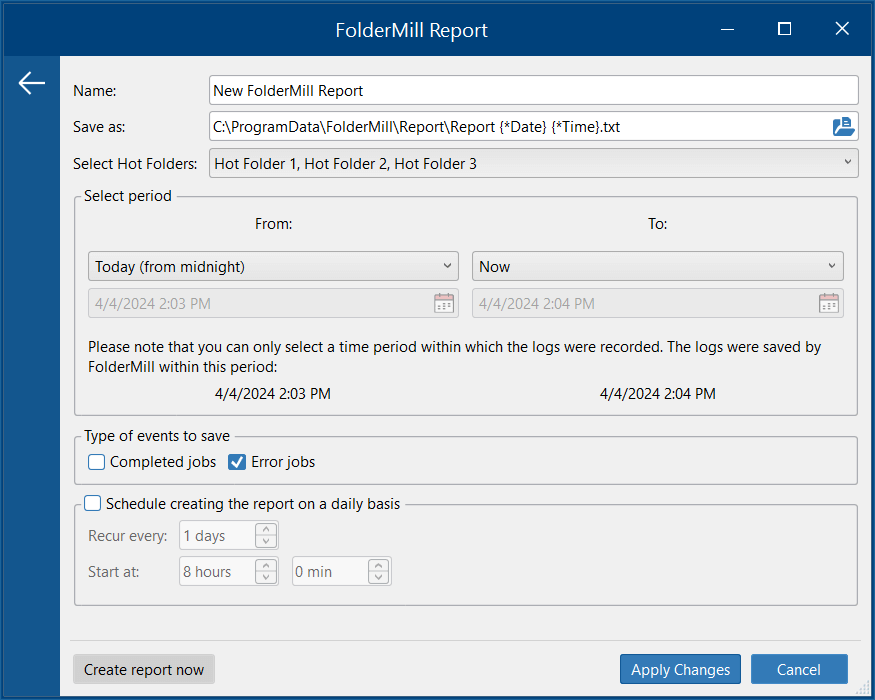
To open FolderMill Report, run the FolderMill Report.exe file in the folder where FolderMill is installed.
Pause/resume specific Hot Folders via the command line
You can now run commands to pause/unpause selected Hot Folders which makes them inactive or active. This can be done by executing special commands.
Improvements for Actions
Convert to PDF Action:
- Select page range for specific pages to be OCRed (OCR page range). This allows you to save time when you need to recognize text from only a few, but not all pages of a document.
- New OCR languages were added: Italian and Chinese Simplified
Rename document Action:
- Utilize the new macros when renaming files:
- Email metadata macros: Delivery timestamp, From..., To..., Subject. This works if the source file is an MSG or EML email message file.
- GPS Latitude, GPS Longitude. This information can be retrieved from the source file's EXIF metadata.
Resize document Action:
- New option for setting the resize condition: "not equal to" (Resize only if page size…).
Copy document Action:
- Handle file attachments in different ways: Ignore attachments, Keep attachments only, Keep both container and attachments.
- Utilize the new macros to modify the output folder location:
- Filename → Source file path, 1st part <...> 3rd part ({srcfilefullpath(1)}-{srcfilefullpath(3)})
- Date/Time → Full date, Full time ({date(M-d-yyyy)}, {time(h-mm-ss tt)})
- Special folder → My documents, Common documents ({mydocs}, {pubdocs})
Text watermark Action:
- The new Text margins setting allows you to add extra space around the text. This feature was inspired by feedback from customers who were dissatisfied with how closely the color frame was positioned to the text characters when using a non-transparent background.
Print document Action:
- Toggle the option to print the document and the cover page in the same print job. This is useful if you want to print them together, or alternatively, use different trays for each.
- Set FolderMill to print attachments only (Print only attachments).
- View additional software that is not installed to help process specific types of files (Print engine).
Filter by page size Action:
- Filter incoming files by page orientation (Portrait/Landscape).
Send to Email Action:
- New ability to send multiple files at once as attachments. For example, if an original multi-page PDF file has been split into several single-page JPEG files (by a previous FolderMill Action), all the resulting files will be sent to the mailbox.
Note: This feature is currently only available for the Convert to Image → Send to Email Action combination.
For email authentication (SMTP):
- Send emails to multiple email addresses. Just add multiple addresses in the To address: field, each separated by a semicolon (";"). This can be used both for the Send to Email Action and sending error/warning notifications.
- Select TLS/SSL mode options for SMTP Server Settings. You can choose from: None, Implicit, Explicit, or Auto.
For any Convert to... Action:
- New ability to remove blank pages as an optional operation (Remove blank pages). You can customize a minimal threshold to detect blank pages.
Improvements for CAD drawings processing
- Enhanced internal component for better processing of DWG and DXF drawings
- Compatibility with the latest eDrawings Viewer 2024 and its API
- Integration of Autodesk Inventor API. It allows Autodesk Inventor to be used as additional software to convert or print DWG or DXF drawings through FolderMill
Other improvements and fixes
- Added the ability to lock/unlock the FolderMill Control Panel by setting a password.
- Fixed an error related to setting a non-standard path for the "Logs" folder.
- FolderMill now checks if the output folder for a new Action exists and creates it if it doesn't exist yet.
How to get the latest version
- Customers who already have FolderMill 5.0 or newer version (commercial version) are welcome to request the new FolderMill 5.2 for free;
- A 50% discount is available for customers who have the previous versions;
- The free version of FolderMill 5.2 is available for testing and evaluation;
- New users can buy the full-featured commercial version.